People I work with are sick of hearing me sing the praises of OneNote. Back when I had a Mac, I tried DevonThink, which is like OneNote on steroids and which has the sexiest search features known to man (fuzzy logic--vastly superior to OneNote's search capability). I think of DevonThink like the Beta to OneNote's VHS. It is unequivocally a better product, but OneNote is just too damn easy to use, and it has the Microsoft power ring behind it. Also, I can use it at work, where all the machines are Windows. Sorry, DevonThink. I've been forced to abandon you.
Explaining OneNote's usefulness is next to impossible. I keep explaining it to techhies at work, and they give me things like SnagIt. SnagIt is cool for capturing screen shots, but OneNote is good for that too, and for oh so much more. For me, it replaces the hole where my memory used to be. I can record information about transactions there. I can have a page for every transaction and add to it when users have issues. Every time a user has an issue, I can consult my page and find whether I've seen the issue before, or I can search my whole notebook for the transaction code and pull up every reference to it. I know my memory should hold all that crap, but the memory, she is weak and fragile. And after my recent move, she's also stumbling around trying to remember things like where to find the grocery store.
One of the things I did with OneNote is to take notes and screenshot diagrams from the multitudinous piles of crap that allegedly help you study for the PMP Exam (I haven't passed yet, so I'll keep you posted). It was terrific. I could have a big old sheet in my PMP section on, say, Scope, and then I could add notes on scope from each and every pile of crap that I studied. And, because I was trained on the Cornell note-taking method, I created a column for key words, test questions, and cues on the left. The problem? The darn column moved around like crazy, and it was very difficult to go back and add things and keep everything organized. If I added text on the right, I needed to add spaces in the column on the left, and getting it all to line up was sometimes more trouble than it was worth.
The solution is here. Microsoft (yes, yes, the devil) has provided a OneNote template for the Cornell method. See, it doesn't take much to make me happy. Was that so hard?
Subscribe to:
Post Comments (Atom)

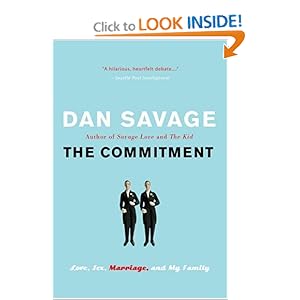
No comments:
Post a Comment