Saturday, March 27, 2010
Linux love, and Thunar
Gotta love it. I was doing some more mp3 ripping tonight - from some books on tape so I can put it on my mp3 player for a run tomorrow. Using LB2TR because it is SO much faster and easier for ripping than Windows Media Player. But then a snag! When I transferred my files over to my Windows box to put onto my mp3 player (no, don't ask why I did it that way, just don't ask) the file names were not Windows compatible. They contained a colon! How dare they! Turns out linux is cool with that, but windows freaks about it. So I had about 300 file names that I was supposed to rename to make them compatible with win-blows. A daunting task to do one by one. UNLESS, you're a super cool linux terminal user and can rename the files just fine with, I'm not kidding, one line of code. Turns out I'm not him though. I know it can be done, just can't figure it out this late at night. UNLESS UNLESS, you're not one of those guys but you do a google search and then you download Thunar from the terminal. Thunar is a way cool file manager that is incredibly useful for batch renaming. In 4 keystrokes I could rename all the files in the directory into highly sortable, numbered, short, and non-windows freaking names. This is not a rocket science program, at all, but it's the kind of useful, freely available, powerful tool that linux is just supposed to be all about. And you know what? It is all about it! Problem solved. And now I'm off to bed.
Subscribe to:
Post Comments (Atom)

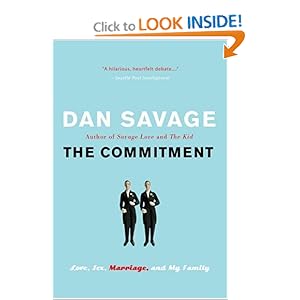
No comments:
Post a Comment